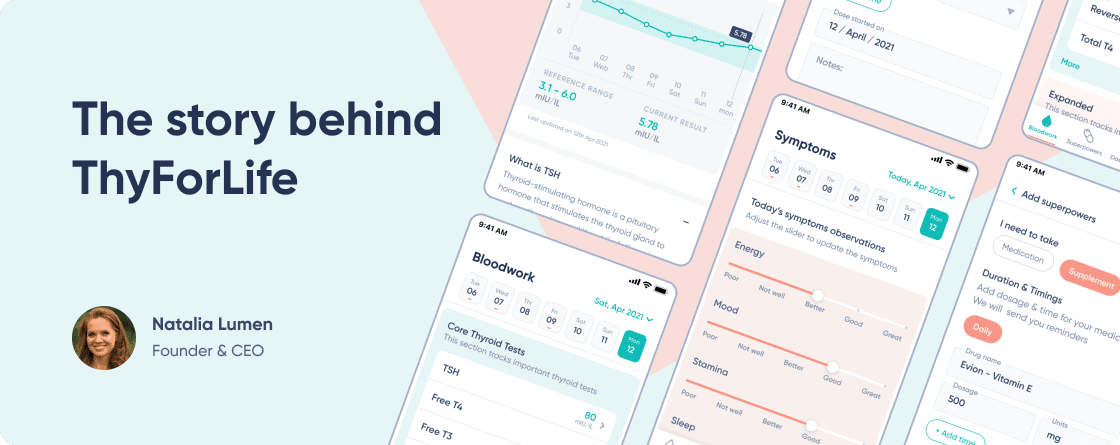The General Data Protection Regulation (GDPR) requires ThyForLife to provide a way for our users to request that their data be deleted. To be compliant with these requirements, we prepared these instructions to help you delete your data from the app.
To request that ThyForLife delete information it has about you from our servers:
- Log in to our app
- Go to your Profile settings tab by tapping on More on the main Dashboard
- Click the Delete account button
- Click Delete on the pop-up that requests you to confirm the deletion.
After following the above steps, your account and all the information associated with it will be deleted permanently from our servers. It will not be possible to restore any data once the account is deleted permanently.